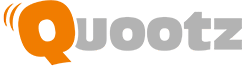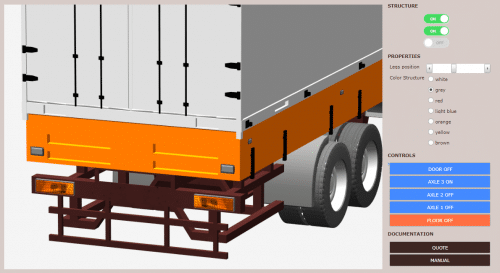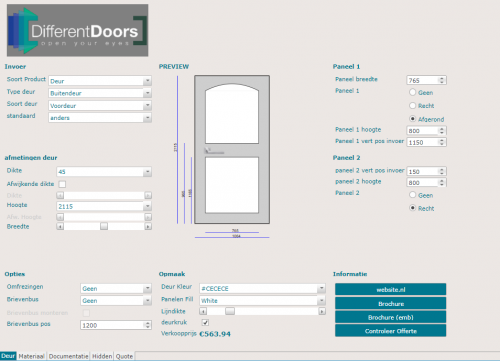-
 Complex products
Complex products
sold easy!Merkato-software helps! -
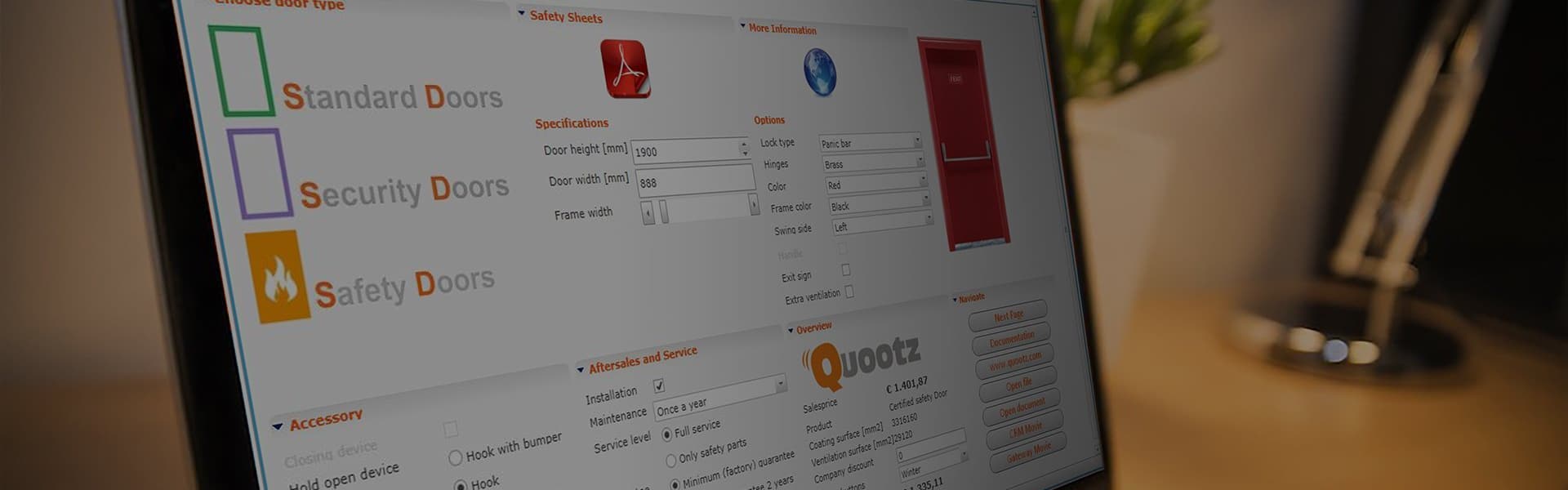 The perfect sales configuration
The perfect sales configuration
solution!Quotes, productconfiguration and Demand Driven SupplyChain by means of Merkato -
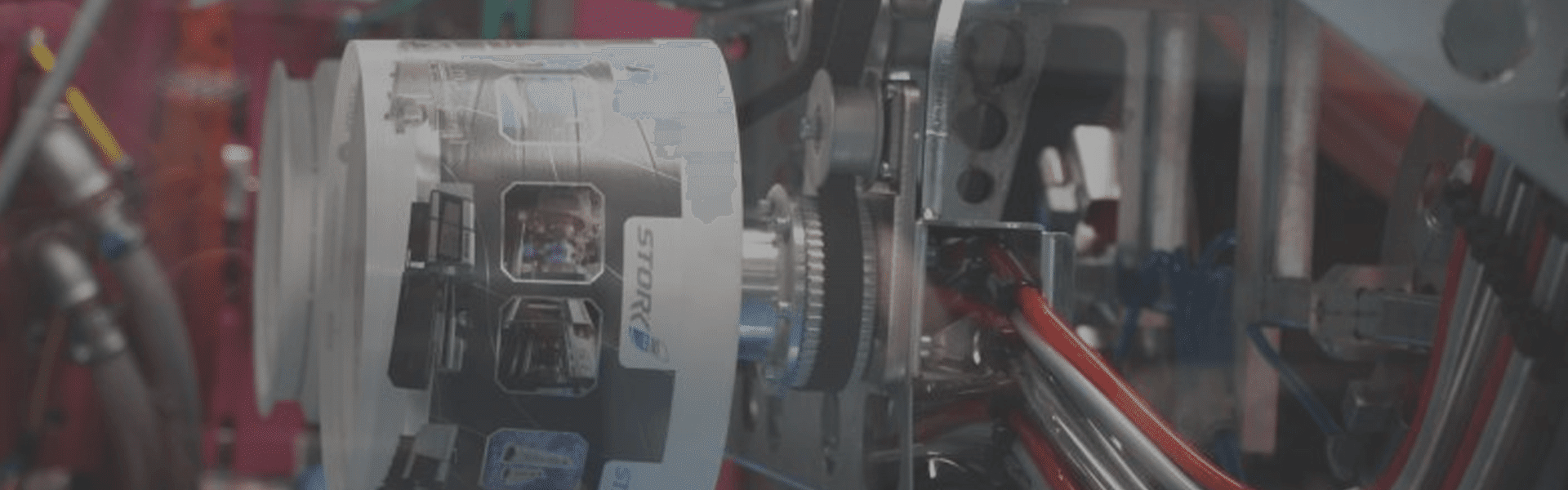 Sales configuration
Sales configuration
around your business!Fast, accurate, save and available worldwide
Merkato Key features
CPQ
Broadly speaking, in sales configuration we distinguish the following three functions:
- Configure: Customer and supplier identify and agree the customer’s requirements, the system immediately provides the right solution that is available and can even give further advice.
- Price: Based on the answers received from the customer, all technical and financial results are calculated automatically.
- Quote: After enough information is available, further steps such as generating and printing custom quotation templates can be actioned
Merkato shows what is possible (and what is not) based on your customer’s needs and your business’s rules. It can even provide advice and recommendations throughout the configuration process. When the perfect product is configured for a specific customer, Merkato will provide the relevant technical and financial calculations. To sell your customised product, a multitude of documents is often generated. Merkato will provide you with a quote and optional supplementary specification sheets. If required, Merkato can generate additional, customer specific documents such as order confirmations, payment terms, parts lists, delivery instructions or spare parts lists.
Interface
The simple and quiet user-interface of Merkato is very interactive. The structure of the screen depends on various factors such as user credentials, country, language and already made choices.
We do everything to ensure that the seller has the optimal interface that shows exactly what he needs at that moment.
For sellers but also for managers. If desired, the user interface can be enriched with clarifying pictures, graphs or drawings, but the default interface is already neat and pragmatic.
Visualisation
To provide your sales teams or buyers with additional information during configuration you can integrate photos and graphics, both static or dynamically generated and in 2D or 3D! This can even be achieved during the configuration process in realtime.
These visual elements are interactive too. This means that you can influence the configuration process by clicking and dragging on visualisations on screen.
Merkato offers infinite possibilities.
Click here for an embedded 3D configurator example!Customer Management
Through a system based on groups, roles and rights, the configurator can be secured in line with your requirements. All elements are customisable, which creates a very dynamic tool that adapts to the user in realtime. This gives you complete control over the options available to different groups of vendors, dealers and agents. Even the location of the person who logs in can affect the behaviour of the configurator.
Merkato provides the option to use more than one system for authorizations/workflows. Not everyone may be authorised to answer a certain question, or some options may not be available to all sales agents.
A manager may have to provide their agreement on an offer, or a price for custom work that needs to be estimated by an engineering manager.
Management Information
Business leaders require management information so that there is a thorough understanding of everything that is happening within the organisation. Who made the offers, what was the average value, which option is selected most often in a certain region, etc. Merkato provides management with valuable information and insight into the quotation activities within the organisation.
In addition, a quotation may consist of several products, which together form a system. General information only needs to be entered once, of course, and all subsystems will adapt to this (and to each other). Setting up a project structure, or machine line can be done automatically, based on knowledge rules and thus ideally managed in Merkato.
Support
Merkato is very easy to use. The software is full of smart, user-focused features and functions. Building models is done in an intuitive way and requires no programming knowledge. The implementation times are surprisingly short.
During the implementation we are at your side with advice and assistance. Of course there is a comprehensive manual available, which is kept up-to-date by the users. In addition, there is telephone support, a helpdesk by mail and a ticket system for improvements and customer wishes.
Maintenance
Versions and statuses are available for templates as well as for configurations, so you can always go back to your former quotations exactly as you have released them in the past. Furthermore, it is easy to build, test and maintain templates while your sales people continue working.
What has been offered when? Merkato makes searching, finding and editing configurations simple .
For the management of configurations and also contracts, Merkato offers a system based on roles, versions and statuses.
Merkato is modular. Additional functionality can be added when required.
Embedded documentation
Supporting information such as specification sheets, drawings, videos, references or examples can easily be integrated into the sales configurator.
This information can then be made available to the users through intelligent, interactive buttons. And all this information is also managed centrally. Everything needed for this specific sale is available with the push of a button.
Online/offline
Merkato is nearly always deployed web-based. Working web-based means you don’t need to install any software on users’ or agents’/suppliers’ devices. Synchronising data is avoided with web-based applications. Online usage allows anyone access to the latest information, anywhere and anytime. The world never sleeps and borders are a thing of the past. Especially for complex projects, where several parties cooperate on one offer, or when the workflow requires input from several people/departments you simply cannot afford to wait for e-mails or information to synchronise.
For online usage, we work with ‘floating licenses’, which drastically reduces your investments. No wifi? No problem! Ask about our unique capabilities to continue working even in the most remote areas.
If necessary, Merkato can simply be installed on your laptop or computer. However, additional license may be required so get in touch with your requirements.
Connections
The open architecture of Merkato, which uses the most common and globally accepted standards, makes linking with Merkato generally very easy. CRM, ERP, CAD and PDM systems are the most common links in a business process and Merkato can handle nearly all of them!
Multilingual
Merkato can be used in as many languages as you need. The majority of information will be translated automatically, so that it only takes a few minutes to make a foreign language available to a new co-worker.
Some data such as commercial text blocks and option descriptions can not be translated automatically. For this, we offer “translator access”. You simply give your translation agency access to the management environment of the texts so that they can update them on your behalf.
Implementation
Merkato is an easy platform to learn. No programming knowledge is required to set up the system.
A multitude of useful tools makes building and maintaining the system easy. Think of tables that fill themselves, automatic links to products, Copy & Paste from Excel and much more user-oriented wizards. Our business model is not based on selling excessive consultancy days or creating a dependency on us. We help you to build your own knowledge in to the system yourself. Through our years of experience, we know what you are up against and we come up with solutions quickly and efficiently.
Pricing
The formation of a product’s selling price is quite a process. Once a product has been invented and assembled, its raw materials need to be decided upon, the course of action (labour) necessary to create the actual product needs to be elaborated, and last but not least, the mechanical costs and hours need to be incorporated as well. All of these factors contribute to the final selling price.
In the case of Merkato, complex pricing-processes are no problem whatsoever. Discounts can be allocated according to category: on labour, on acquisition, on options, etc. For instance, in the case of a price increase of the raw materials only, then this does not need to be charged to the costs of the production capacity. In this way, the prices can be managed appropriately, and you will maintain your competitiveness. It is namely the case that in the configurator, one can always select one’s preferred range. Furthermore, the discount percentages during quoting can be limited, AND pre-settings can be built in, for example for discount amounts on the part of the client.
Finally, these ranges need only to be fixed once, since Merkato collects data from linked software. Adjusting something in your ERP-system? In this case, the configurator will always proceed from these updated/adjusted data.